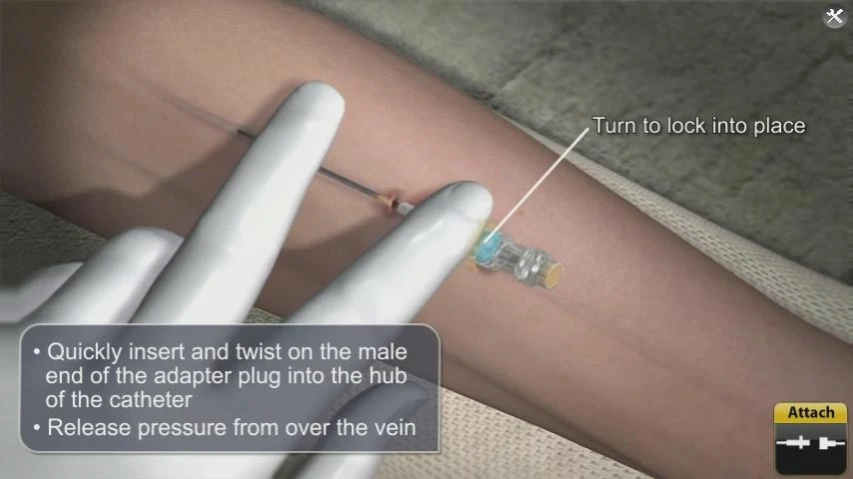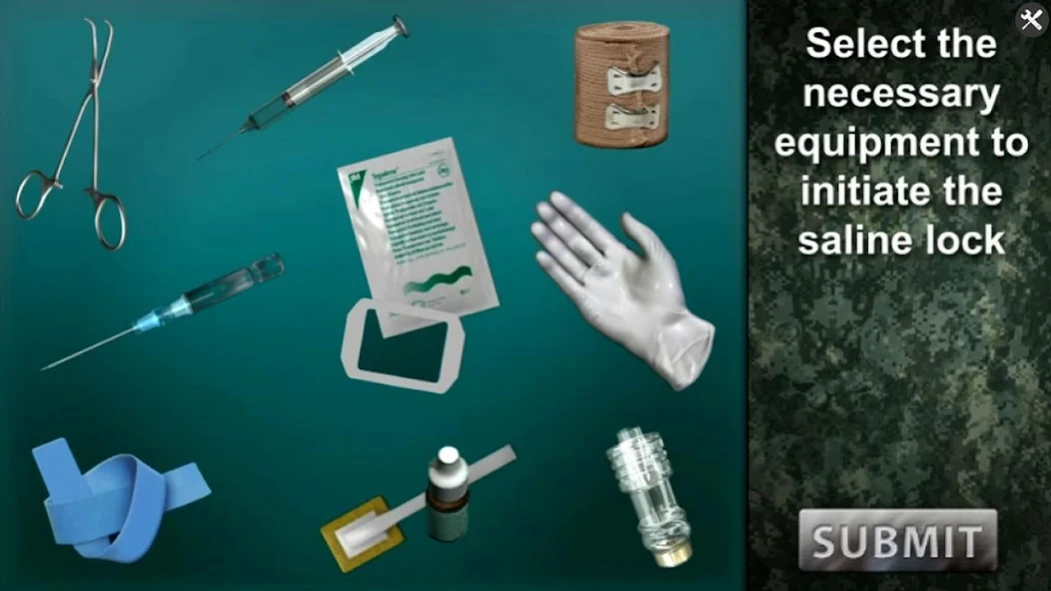Medrills: Army Saline Lock 1.50e
Paid Version
Publisher Description
Medrills: Army Saline Lock - The Army Medic task to apply a saline lock uses 3D graphics and interactions
The MEDRILLs (U.S. Army Medic) Saline Lock app is a highly interactive training tool for initial training and skill sustainment of task 081-835-3025 for U.S. Army Health Care Specialists (Combat Medic, MOS 68W).
Each MEDRILLs App covers a 68W (Army Combat Medic) task and consist of 3 modes:
• Instruction Mode – Multimedia instructional animation that covers the injury, diagnosis, and treatment
• Training Mode – A series Interactive exercises focused on ‘key point’ of each subtask. Each exercise takes a subtask’s key point and transforms it into an active learning exercise on the touchscreen interface.
• Testing mode – Ensure trainees can correctly compete the task. It tests trainees using the same exercises as training mode but grades them in accordance with the task’s Go/No-Go criteria.
All training is the app is in accordance with STP 8-68W13-SM-TG “SOLDIER'S MANUAL AND TRAINER'S GUIDE, MOS 68W, HEALTH CARE SPECIALIST SKILL LEVELS 1, 2 AND 3”
About Medrills: Army Saline Lock
Medrills: Army Saline Lock is a paid app for Android published in the Health & Nutrition list of apps, part of Home & Hobby.
The company that develops Medrills: Army Saline Lock is ArchieMD. The latest version released by its developer is 1.50e.
To install Medrills: Army Saline Lock on your Android device, just click the green Continue To App button above to start the installation process. The app is listed on our website since 2014-01-10 and was downloaded 1 times. We have already checked if the download link is safe, however for your own protection we recommend that you scan the downloaded app with your antivirus. Your antivirus may detect the Medrills: Army Saline Lock as malware as malware if the download link to com.archiemd.archielesson.saline_lock is broken.
How to install Medrills: Army Saline Lock on your Android device:
- Click on the Continue To App button on our website. This will redirect you to Google Play.
- Once the Medrills: Army Saline Lock is shown in the Google Play listing of your Android device, you can start its download and installation. Tap on the Install button located below the search bar and to the right of the app icon.
- A pop-up window with the permissions required by Medrills: Army Saline Lock will be shown. Click on Accept to continue the process.
- Medrills: Army Saline Lock will be downloaded onto your device, displaying a progress. Once the download completes, the installation will start and you'll get a notification after the installation is finished.